Hi Guys! I'm writing this Blog post from Google Docs! omgz
There, I tried to make it exciting for you.
Seriously though, google docs is a great way for multiple users to manage a set of documents from different locations. If you're unfamiliar with it think of it like everyone sitting at the same computer with their own keyboard and anyone can make changes to the same document in real time. The obvious benefit being that you can all be in different locations and still have this convenience.
Now as far as google docs as a compelte replacement for Microsoft's Office, I still say that Open Office does a better job of this. If you want to learn more about Open Office check it out at http://www.openoffice.org/
cheers
Thursday, May 8, 2008
Blog Readability, Scrabulous, Yahoo! Answers and more
Blog Readability - according to this site the reading level of my blog is High School. This is kind of insulting actually so lets just move on.

Scrabulous- This is freaking awesome. My boss actually told me about it and we have since had several matches, all of which I have been triumphant in. Hey, we have to celebrate the small victories right? It's just a web-based version of scrabble but it does all that annoying math for you!
Here is a screen shot of my awesomeness.

Yahoo! Answers- I've played around with this a little bit and actually ended up on the site after random google searches. I even got bored one day and started answering questions. There's not much to explain here really. People can post up pretty much any question and pretty much anyone can give an answer, whether it's correct or not well we can just hope for the best.
More- I like Cheetos!

Scrabulous- This is freaking awesome. My boss actually told me about it and we have since had several matches, all of which I have been triumphant in. Hey, we have to celebrate the small victories right? It's just a web-based version of scrabble but it does all that annoying math for you!
Here is a screen shot of my awesomeness.

Yahoo! Answers- I've played around with this a little bit and actually ended up on the site after random google searches. I even got bored one day and started answering questions. There's not much to explain here really. People can post up pretty much any question and pretty much anyone can give an answer, whether it's correct or not well we can just hope for the best.
More- I like Cheetos!
Wikis
Wikis eh? This is a pretty broad subject especially considering how far wikis have come. Liek most people the first wiki I started using was Wikipedia. I still use this site for random research or when I'm clueless about something and need a quick summary or overview. There has been a lot of debate over the accuracy of a collection of information that can be edited by almost anyone and any time. I do recall reading somewhere that the information found in wikipedia is actually more accurate based on how many errors occur than the Britanica encyclodpedia set. Is this true? I'm not positive but you can do the research yourself I'm just trying to make a point.
I started a music blog with some friends to share music about a year ago. We used it as a place to post links to hosted copies of albums we were currently enjoying. We would also write little reviews on them as well. Now before you start screaming pirate or accusing me of launching some sort of replacement for peer to peer file sharing let me say this is on a small scale and comparable to letting your buddy borrow that new album you picked up to check it out. Just don't tell the RIAA.
Another great thing about wikis is the ability to set up an RSS feed that will let you know when someone edits the wiki. This especially comes in handy with the aforementioned music blog my friends and I use. This way anytime anyone edits a page and adds an album we would all know via RSS. ka-chow!
I started a music blog with some friends to share music about a year ago. We used it as a place to post links to hosted copies of albums we were currently enjoying. We would also write little reviews on them as well. Now before you start screaming pirate or accusing me of launching some sort of replacement for peer to peer file sharing let me say this is on a small scale and comparable to letting your buddy borrow that new album you picked up to check it out. Just don't tell the RIAA.
Another great thing about wikis is the ability to set up an RSS feed that will let you know when someone edits the wiki. This especially comes in handy with the aforementioned music blog my friends and I use. This way anytime anyone edits a page and adds an album we would all know via RSS. ka-chow!
Tagging and Folksonomies - Goodreads
For this activity I created an account
I had never heard of this site but I'm not surprised something like it exists. I'm actually pretty excited about it, I love talking about what I'm reading with those who share a similar taste in books so this should give me an opportunity to do just that. It's interesting to see what others though of a book I just finished, or if they have similar conclusions about it. You can view my profile for good reads here
http://www.goodreads.com/user/show/1149638
I had never heard of this site but I'm not surprised something like it exists. I'm actually pretty excited about it, I love talking about what I'm reading with those who share a similar taste in books so this should give me an opportunity to do just that. It's interesting to see what others though of a book I just finished, or if they have similar conclusions about it. You can view my profile for good reads here
http://www.goodreads.com/user/show/1149638
Tagging & Folksonomies - Technorati
This activity is something I've started and stopped on several times so far. No more. I'm busting it out right now beware. I really couldn't think of much to blog about on this topic. I mean, I understand the usefulness of Technorati for most people but for me personally I'm most likely never going to visit the site again. I don't do a lot of blog searches. Occasionally I'll search for some music blogs to check out concerning a new album I want reviewed but there are already a plethora of sites that do just that like pitchfork media. Not that I am endorsing that site, I loath pitchfork, the writers have no taste in music and their reviews suck. Anyway, I'm getting off track.
Back on topic- Technorati- a powerful searching tool for blogs. Go read someones thoughts on something.
Back on topic- Technorati- a powerful searching tool for blogs. Go read someones thoughts on something.
Tuesday, March 25, 2008
Del.icio.us
Del.icio.us is something I've used before but not something I keep coming back to. I think it's a very powerful tool I just don't see a personal need for it. I love the was the IS Desk has utilized it and I think it's very helpful to staff and patrons alike.
For my own personal bookmarks I save them the old fashioned way, in my browser. I know, I know the common argument against this and for delicious is that I won't be able to access these bookmarks from anywhere not to mention I'm losing out on the social aspect of it all. This is something I'm willing to give up at this point. I just don't need this many bookmarks in my life right now. I'd rather have my bookmark folders in Firefox and select one choosing "open all in tabs" and voila, I have all the daily visited sites open at once and I can check them all.
Also no matter how many times I use delicious I will always put the .'s in the wrong places.
-J
For my own personal bookmarks I save them the old fashioned way, in my browser. I know, I know the common argument against this and for delicious is that I won't be able to access these bookmarks from anywhere not to mention I'm losing out on the social aspect of it all. This is something I'm willing to give up at this point. I just don't need this many bookmarks in my life right now. I'd rather have my bookmark folders in Firefox and select one choosing "open all in tabs" and voila, I have all the daily visited sites open at once and I can check them all.
Also no matter how many times I use delicious I will always put the .'s in the wrong places.
-J
Image Generators
I guess some of these were cool, but in a 10th grade sort of way. Hey, I'm just being honest. I messed around with a few but I'm not sure I'd ever use these again. Check some out...
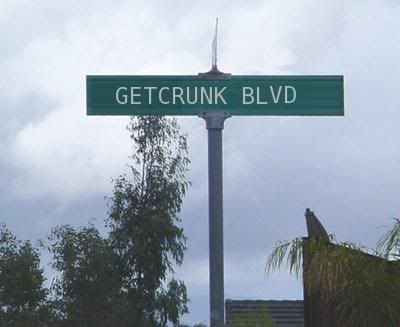
found this in teh ghetto yo

my reflection... does this make me look less sober?
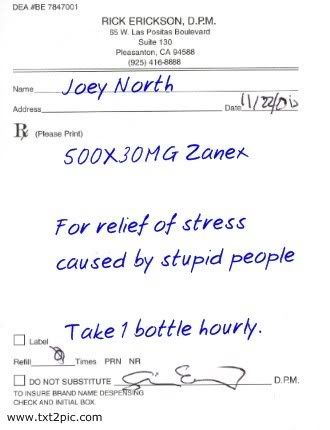
do you think if I take this to a pharmacy it will work? ::please say yes::please say yes::please say yes::
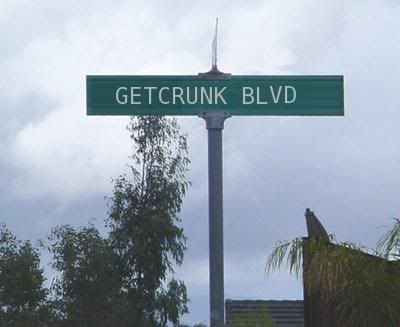
found this in teh ghetto yo

my reflection... does this make me look less sober?
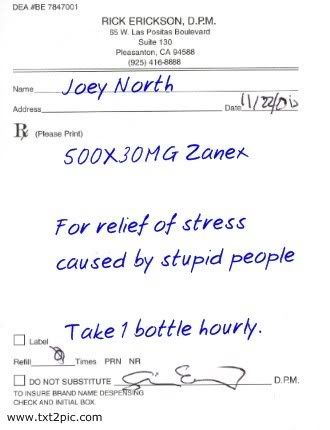
do you think if I take this to a pharmacy it will work? ::please say yes::please say yes::please say yes::
Friday, March 7, 2008
Social Networking Sites
As someone who has taken part in social networking sites for nearly three years now I can see the obvious benefits to a library institution. One standout benefit is to connect with local youth in a manner they're comfortable with. I know for a fact that the YAB members enjoy keeping up to date with YAB activities via the YAB myspace account. It's convenient and they are already familiar with it.
I know some parents still have reservations regarding Myspace and it can still be a buzz word in some households. It's important to educate anyone who isn't familiar with it and let them know that it's not a place wrought with child molesters lurking in the shadows. If used in an appropriate manner it's a great tool for social networking.
I know some parents still have reservations regarding Myspace and it can still be a buzz word in some households. It's important to educate anyone who isn't familiar with it and let them know that it's not a place wrought with child molesters lurking in the shadows. If used in an appropriate manner it's a great tool for social networking.
Monday, February 11, 2008
Instant Messaging and Meebo
I started using instant messenger, specifically AOL or AIM since I was probably 14, so over ten years. I've since had numerous screen names with AIM, as well as other services such as MSN Messenger, Yahoo, IRC and even Google Talk. If you're like me and get annoyed at your friends who all seem to use a different IM service then Meebo is your answer!
Meebo consolidated my 3 AIM names, 2 MSN names, 1 Yahoo name and 1 Google name into one easy to use service. Best part of all? It's web-based! No downloading and installing of any chat software. Sure this isn;t the only way you can get web-based IM. AOL has been offering a web-based version of AIM known as AIM Express for years. However, it still can't consolidate ALL of your different names into one.
There have been other programs that offer such a feature and they've been around for many years. I've tried some of them and in my opinion for a web-based application Meebo is easily the best. My one and only complaint about Meebo comes from the file transfer and "get-file" services, or lack thereof. Almost every time I've tried to send or receive a file with a buddy while using Meebo I've had to log out and log into the actual Chat client being used by the buddy I'm trying to transfer with. It is also impossible to access an AIM buddy's "get-file" list using Meebo. Despite these downfalls, which may be integrated over time, Meebo is still a great solution for the collaboration of all your chat clients.
INSTANT MESSENGER FOR LIBRARIES
In recent years more and more Libraries are offering "on-demand" reference help in the form of IM via the Library's website. My former employer Spokane County Library District now uses such a service and it's been well received. Due to staffing it's not likely that all libraries would be able to offer this service 24/7 but even if it were offered only during open hours it's still a fast and effective method for getting reference help from a library professional. A question of the pros and cons of using a Meebo Widget on FVRL's web site was brought up in the Discovery 2.0 blog. The pros are pretty straightforward and mentioned above. The cons would come in the form of compatibility. Just because someone wants to use the IM feature to contact the Library doesn't mean they already have an account with a chat service or that they want to take the time to create one. This would be the problem with using a Meebo widget. There are several types of integrated programs to use in place of this where a patron wouldn't have to have account with an IM service but they come with a small risk. In the event of someone trying to prank the Library using this service there would be no way to block a screen name like you could using a chat client like Meebo. Instead the prankster could just bring up the site and sent annoying, rude and obscene messages all day. With an account required service such as Meebo the prankster would have to keep creating new accounts which would no doubt deter his or her efforts.
There you have it. My thoughts on IM and how it is coming into libraries.
-J
Meebo consolidated my 3 AIM names, 2 MSN names, 1 Yahoo name and 1 Google name into one easy to use service. Best part of all? It's web-based! No downloading and installing of any chat software. Sure this isn;t the only way you can get web-based IM. AOL has been offering a web-based version of AIM known as AIM Express for years. However, it still can't consolidate ALL of your different names into one.
There have been other programs that offer such a feature and they've been around for many years. I've tried some of them and in my opinion for a web-based application Meebo is easily the best. My one and only complaint about Meebo comes from the file transfer and "get-file" services, or lack thereof. Almost every time I've tried to send or receive a file with a buddy while using Meebo I've had to log out and log into the actual Chat client being used by the buddy I'm trying to transfer with. It is also impossible to access an AIM buddy's "get-file" list using Meebo. Despite these downfalls, which may be integrated over time, Meebo is still a great solution for the collaboration of all your chat clients.
INSTANT MESSENGER FOR LIBRARIES
In recent years more and more Libraries are offering "on-demand" reference help in the form of IM via the Library's website. My former employer Spokane County Library District now uses such a service and it's been well received. Due to staffing it's not likely that all libraries would be able to offer this service 24/7 but even if it were offered only during open hours it's still a fast and effective method for getting reference help from a library professional. A question of the pros and cons of using a Meebo Widget on FVRL's web site was brought up in the Discovery 2.0 blog. The pros are pretty straightforward and mentioned above. The cons would come in the form of compatibility. Just because someone wants to use the IM feature to contact the Library doesn't mean they already have an account with a chat service or that they want to take the time to create one. This would be the problem with using a Meebo widget. There are several types of integrated programs to use in place of this where a patron wouldn't have to have account with an IM service but they come with a small risk. In the event of someone trying to prank the Library using this service there would be no way to block a screen name like you could using a chat client like Meebo. Instead the prankster could just bring up the site and sent annoying, rude and obscene messages all day. With an account required service such as Meebo the prankster would have to keep creating new accounts which would no doubt deter his or her efforts.
There you have it. My thoughts on IM and how it is coming into libraries.
-J
RSS Feed Search Engines - helpful or unnecessary?
- Feedster - One of the largest collections of RSS feeds, Feedster lets you search for feeds in three categories: news, blogs & podcasts
- Topix.net - This search tool allows you to locate recent newsfeed items based upon keyword or phrase searching. The tool focuses specifically on news and media outlet RSS feeds for information, not weblogs.
- Syndic8.com - Syndic8 is an open directory of RSS feeds that contains thousands of RSS feeds that users have submitted.
- Google Blog Search This one is limited to blogs, but it can help you find blogs that might be of interest to you
- Technorati - Technorati is a popular blog finding tool that lets you search for blogs. Since RSS feeds are inherent to all blogging tools, Technorati Blog Search can help you find RSS feeds for topic specific blogs you may be interested in. We'll be working more in-depth with Technorati in Unit 14, but you don't have to wait until then to fiddle around with it.
I can definitely envision FVRL using an RSS feed at least off of the main page. To keep those itnerested up to the minute on what FVRL is featuring. From the ILSWiki I subscribed to one Library blog entitled Anarchist Librarian Web. The name obviously caught my eye and some of these posts turned out to be entertaining. I'm not sure if I'll continue to subscribe to it but that's the beaty of feeds, if you're tired of one just ignore it or delete it.
RSS Feeds
Well I finally set up a Bloglines account to manage some feeds. I've been using feeds for several years now and they are a great way to stay on top of the things you enjoy reading about. I had previously been using Google's built in feed reading at my Google home page but I'm liking Bloglines so far. With the one click shortcut in Firefox it is as easy as ever to add a feed. Here's a quick run down of the subscriptions I have so far outside of the required Library 2.0 one.
Bungie.net Top Stories
-Yes I love this game studio so much I feel that I MUST check their site once a day to see what the latest developments are on the games I love and the games that have not yet been released.
Latest Games (from Bungie.net)
-Another feed from Bungie, but this one sends me a feed for each match I play online in Halo3 and what my stats were for that game. Basically it tells me how much I pwn noobs. I R teh l33t haxorz.... or something.
Newegg Daily Deals
-Like it says, the daily deals on computer hardware and other computer related items. I love me some newegg.
The "Blog" of "Unnecessary" Quotation Marks
-This is simply for comedic relief. The best way to descibe this blog is to provide an example. Basically, people send in photos in which there are completely unnecessary quotation marks used, often on signs at stores and restaurants. The funny part is found in the caption provided by the Blog's author. Enjoy...

Nick writes, "These L.L. Bean pants stretch for a 'perfect fit.' Or feel like pantyhose digging into your belly. Whatever." This may or may not be the words of experience.
The remainder of my current feeds are the blogs of some of my personal friends from their myspace pages which are probably only entertaining to those that know them.
-J
Bungie.net Top Stories
-Yes I love this game studio so much I feel that I MUST check their site once a day to see what the latest developments are on the games I love and the games that have not yet been released.
Latest Games (from Bungie.net)
-Another feed from Bungie, but this one sends me a feed for each match I play online in Halo3 and what my stats were for that game. Basically it tells me how much I pwn noobs. I R teh l33t haxorz.... or something.
Newegg Daily Deals
-Like it says, the daily deals on computer hardware and other computer related items. I love me some newegg.
The "Blog" of "Unnecessary" Quotation Marks
-This is simply for comedic relief. The best way to descibe this blog is to provide an example. Basically, people send in photos in which there are completely unnecessary quotation marks used, often on signs at stores and restaurants. The funny part is found in the caption provided by the Blog's author. Enjoy...

Nick writes, "These L.L. Bean pants stretch for a 'perfect fit.' Or feel like pantyhose digging into your belly. Whatever." This may or may not be the words of experience.
The remainder of my current feeds are the blogs of some of my personal friends from their myspace pages which are probably only entertaining to those that know them.
-J
Fun with Flickr Mashups - Retrievr
This might be one of the coolest tools ever. You could spend hours doodling and coming up with random pictures based on that doodle. Check it out...
Sketching this:

Resulted in finding this:

Awesome.
-J
Sketching this:

Resulted in finding this:

Awesome.
-J
Flickr Findings
Here's a selective color photo taken by my very talented friend Shanna. A great shot of her friend and her friend's love for her mini. No doubt Holly can relate.

-J

-J
7.5 Habits of Highly Effective Learning- what works for me
As much as I like to "play" to learn, I didn't feel this half-step was really the most appropriate choice for my easiest learning habit. When it comes to highly effective learning I remain a geek and Habit six, using technology to your advantage is definitely my most effective habit for this. Perhaps it's just my generation but outside of Elementary School I don't remember a single report I wrote that didn't involve research using a computer. Even before public internet access there were computer databases at the local library that could bring ease to searching for books or magazine articles. Technology's aid to my learning isn't limited to a computer either. I love gadgets. I've owned smartphones, PDA's, digital cameras and camcorders, mp3 players, and several other electronic devices with an on/off switch. I participate and even moderate some message boards online which is an example of collaborate learning using technology. Even online gaming with friends can be an example of learning through technology.
The most difficult habit for highly effective learning for me would have to be view problems as challenges. I tend to just view problems as problems and challenges as challenges. This doesn't mean I don't tackle the problem and work out a way to fix it and learn from it, it just means I don't take some over the top, optimistic, glass half full approach to it. This also doesn't mean I don't like a challenge. I love it when my supervisor challenges me with a new project or task, I love the challenge of staying in shape and I love the challenge a new video game presents.
There you have it, I have no face, the 7.5 habits of highly effective learning have rawked it off.
-J
The most difficult habit for highly effective learning for me would have to be view problems as challenges. I tend to just view problems as problems and challenges as challenges. This doesn't mean I don't tackle the problem and work out a way to fix it and learn from it, it just means I don't take some over the top, optimistic, glass half full approach to it. This also doesn't mean I don't like a challenge. I love it when my supervisor challenges me with a new project or task, I love the challenge of staying in shape and I love the challenge a new video game presents.
There you have it, I have no face, the 7.5 habits of highly effective learning have rawked it off.
-J
Subscribe to:
Posts (Atom)